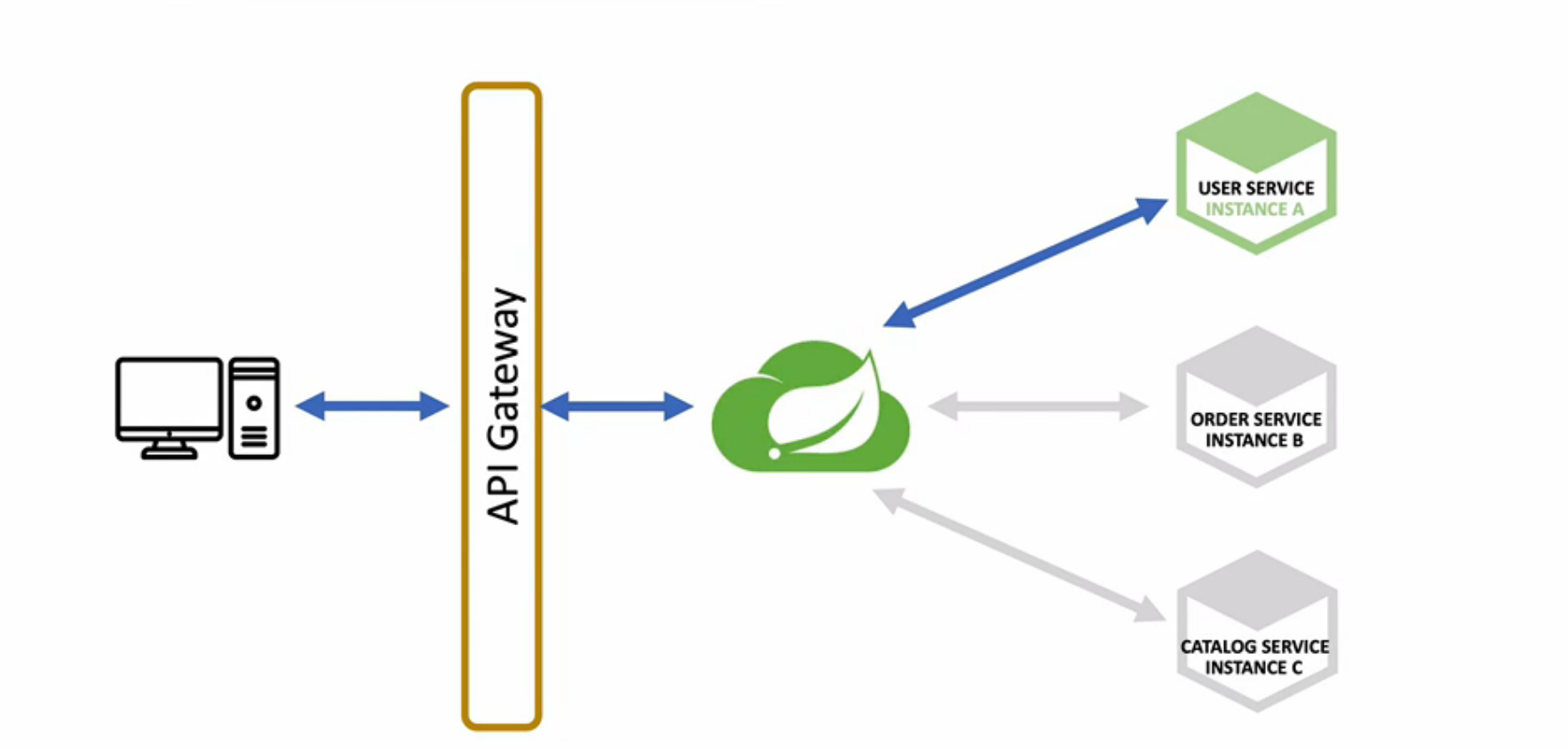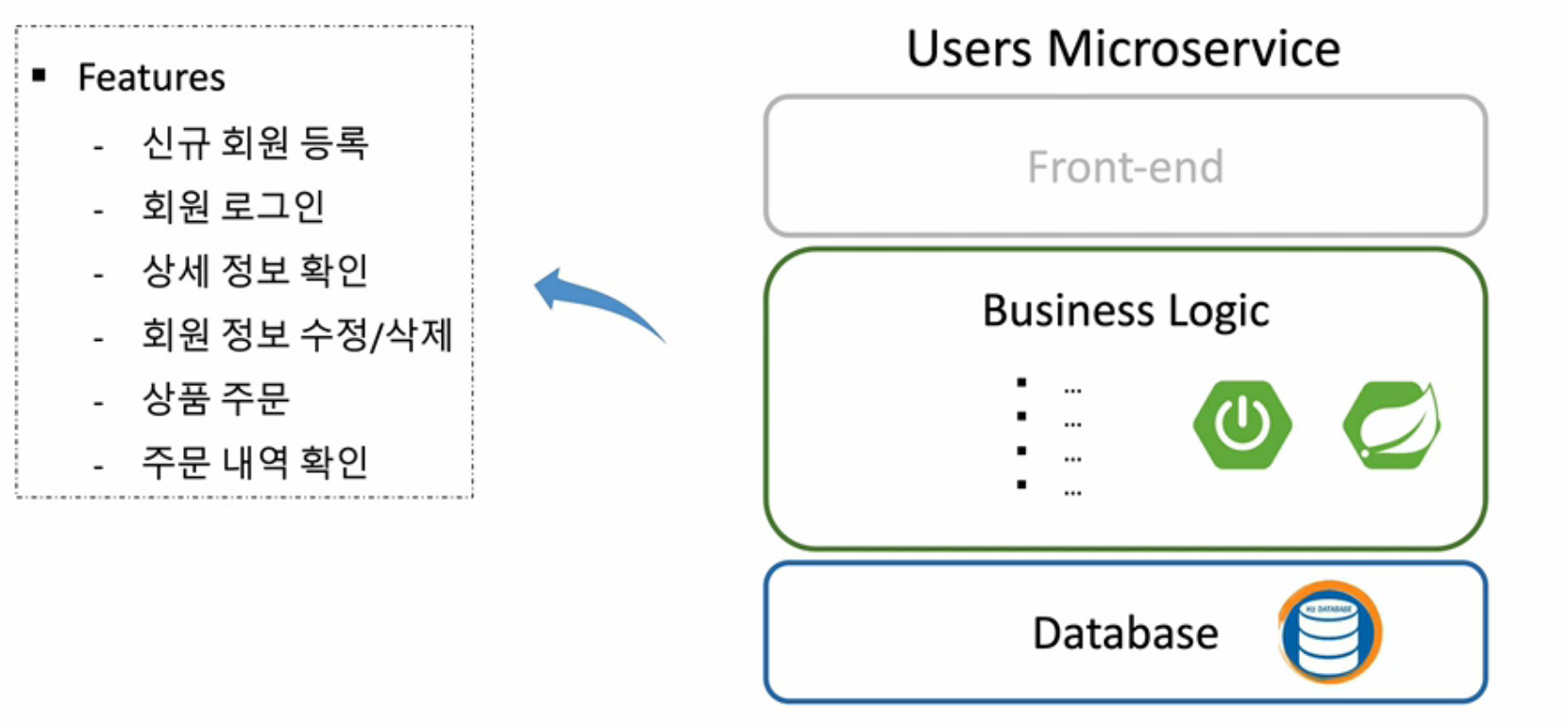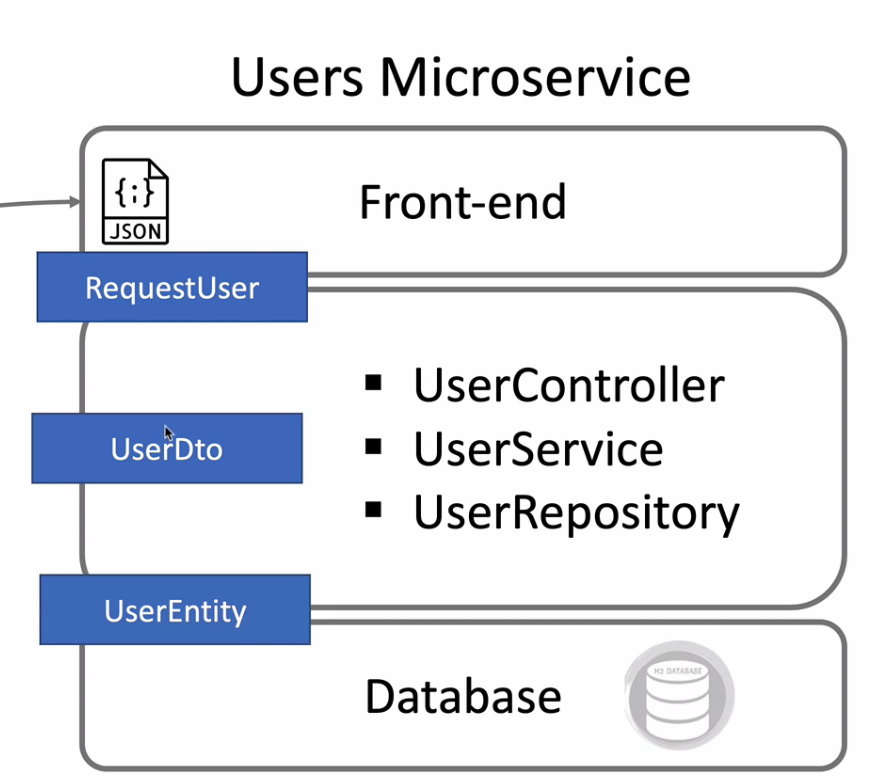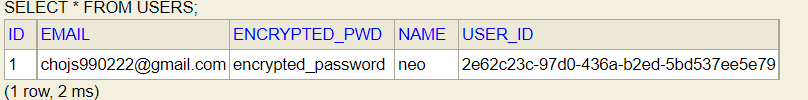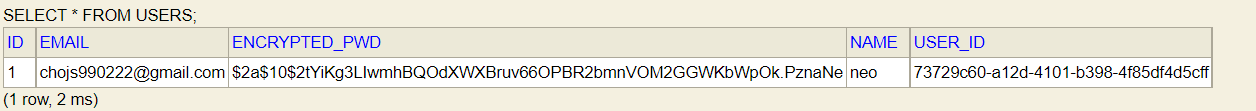[Spring Cloud MSA] Spring Cloud를 통한 MSA 개발(5) - User Service
User Service
마이크로서비스로 등록할 유저 서비스를 만들어 보자.
마이크로서비스 환경에 집중하기 위해 프론트엔드단은 작업하지 않는다.
스프링 부트 프로젝트를 생성하자. Dependencies로 다음을 추가해주자.
Dependencies : DevTools, Lombok, Spring Web, Eureka Discovery Client
프로젝트 생성 후 유레카 서버에 등록하기 위해 어플리케이션 클래스에 애노테이션을 추가하자.
@SpringBootApplication
@EnableDiscoveryClient
public class UserServiceApplication {
public static void main(String[] args) {
SpringApplication.run(UserServiceApplication.class, args);
}
}
application.yml 파일을 설정하자.
server:
port: 0
spring:
application:
name: user-service
eureka:
instance:
instance-id: ${spring.cloud.client.hostname}:${spring.application.instance_id:${random.value}}
client:
fetch-registry: true
register-with-eureka: true
service-url:
defaultZone: http://127.0.0.1:8761/eureka
greeting:
message: Welcome to the Simple E-commerce
유저 컨트롤러를 만들어 보자.
@RestController
@RequestMapping("/")
public class UserController {
private Environment env;
@Autowired
public UserController(Environment env){
this.env=env;
}
@GetMapping("/health_check")
public String status(){
return "It's Working in User Service";
}
@GetMapping("/welcome")
public String welcome(){
return env.getProperty("greeting.message");
}
}
Environment 객체로 application.yml 의 값을 가져왔는데 @Value 어노테이션을 이용해 가져와보자.
@Component
@Data
//@AllArgsConstructor
//@NoArgsConstructor
public class Greeting {
@Value("${greeting.message}")
private String message;
}
User Controller
@GetMapping("/welcome")
public String welcome(){
//return env.getProperty("greeting.message");
return greeting.getMessage();
}
H2 Database 연동
H2 데이터베이스에 연동하기 위해 dependencies에 다음을 추가하자. h2 버전은 1.3.176 을 사용하였다.
<dependency>
<groupId>com.h2database</groupId>
<artifactId>h2</artifactId>
<version>1.3.176</version>
<scope>runtime</scope>
</dependency>
application.yml h2 설정을 추가해주자.
spring:
application:
name: user-service
h2:
console:
enabled: true
settings:
web-allow-others: true
path: /h2-console
회원 가입
- POST -> /users/
dependencies 추가
<dependency>
<groupId>jakarta.validation</groupId>
<artifactId>jakarta.validation-api</artifactId>
</dependency>
<dependency>
<groupId>org.springframework.boot</groupId>
<artifactId>spring-boot-starter-data-jpa</artifactId>
</dependency>
<dependency>
<groupId>org.modelmapper</groupId>
<artifactId>modelmapper</artifactId>
<version>2.3.8</version>
</dependency>
RequestUser
@Data
public class RequestUser {
@NotNull(message = "Email cannot be null")
@Size(min=2,message = "Email not be less than two character")
@Email
private String email;
@NotNull(message = "Name cannot be null")
@Size(min=2,message = "Name not be less than two character")
private String name;
@NotNull(message = "Password cannot be null")
@Size(min=6,message = "Password must be equal or greater than 6 characters")
private String pwd;
}
RequestUser 클래스는 json으로 사용자의 입력을 받을 클래스이다.
UserDto
@Data
public class UserDto {
private String email;
private String name;
private String pwd;
private String userId;
private Date createdAt;
private String encryptedPwd;
}
UserEntity
@Data
@Entity
@Table(name="users")
public class UserEntity {
@Id
@GeneratedValue(strategy = GenerationType.IDENTITY)
private Long id;
@Column(nullable = false,length = 50,unique = true)
private String email;
@Column(nullable = false,length = 50)
private String name;
@Column(nullable = false,unique = true)
private String userId;
@Column(nullable = false,unique = true)
private String encryptedPwd;
}
UserRepository
public interface UserRepository extends CrudRepository<UserEntity, Long> {
}
RequestUser <-> UserDto<-> UserEntity 사이 객체를 다른 객체로 바꿔주기 위해 modelMapper를 이용할 것이다. 일일히 getter 와 setter을 이용해 변환해 주어도 되지만 번거롭기 때문이다.
userService
public interface UserService {
UserDto createdUser(UserDto userDto);
}
userServiceImpl
@Service
public class UserServiceImpl implements UserService{
@Autowired
UserRepository userRepository;
@Override
public UserDto createdUser(UserDto userDto) {
userDto.setUserId(UUID.randomUUID().toString());
ModelMapper mapper = new ModelMapper();
mapper.getConfiguration().setMatchingStrategy(MatchingStrategies.STRICT);
UserEntity userEntity = mapper.map(userDto, UserEntity.class);
userEntity.setEncryptedPwd("encrypted_password");
UserDto returnUserDto = mapper.map(userEntity, UserDto.class);
return returnUserDto;
}
}
사용자의 비밀번호를 암호화 해야한다. 이후 추가할 것이다.
UserController
@RestController
@RequestMapping("/")
public class UserController {
private Environment env;
private UserService userService;
@Autowired
public UserController(Environment env,UserService userService) {
this.env = env;
this.userService = userService;
}
@PostMapping("/users")
public ResponseEntity<ResponseUser> createUser(@RequestBody RequestUser user) {
ModelMapper mapper = new ModelMapper();
mapper.getConfiguration().setMatchingStrategy(MatchingStrategies.STRICT);
UserDto userDto = mapper.map(user, UserDto.class);
userService.createdUser(userDto);
ResponseUser responseUser = mapper.map(userDto, ResponseUser.class);
//return new ResponseEntity(responseUser, HttpStatus.CREATED);
return ResponseEntity.status(HttpStatus.CREATED).body(responseUser);
}
}
ResponseUser
@Data
public class ResponseUser {
private String email;
private String name;
private String userId;
}
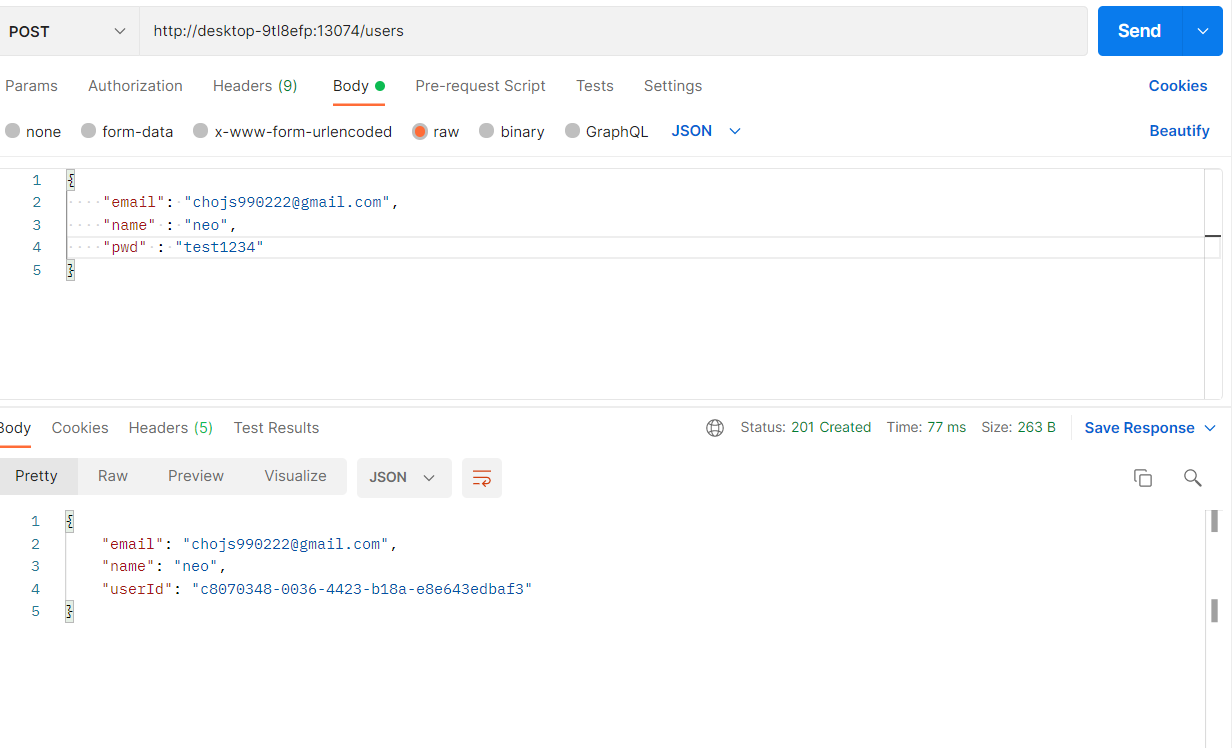
Spring Security 연동
사용자의 비밀번호 암호화를 위해 Spring Security를 이용하자
WebSecurityConfigurerAdapter 를 상속받는 Security Configuration 클래스를 생성하고 @EnableWebSecurity 어노테이션을 추가
Authentication -> configure(AuthenticationManagerBuilder auth) 메서드를 재정의
Password encode를 위한 BCryptPasswordEncoder 빈 정의
Authorization -> configure(HttpSecurity http) 매서드 재정의
dependencies 추가
<dependency>
<groupId>org.springframework.boot</groupId>
<artifactId>spring-boot-starter-security</artifactId>
</dependency>
WebSecurity
@Configuration
@EnableWebSecurity
public class WebSecurity extends WebSecurityConfigurerAdapter {
@Override
protected void configure(HttpSecurity http) throws Exception {
http.csrf().disable();
http.authorizeHttpRequests().antMatchers("/users/**").permitAll();
http.headers().frameOptions().disable();
}
}
UserServiceApplication
@SpringBootApplication
@EnableDiscoveryClient
public class UserServiceApplication {
public static void main(String[] args) {
SpringApplication.run(UserServiceApplication.class, args);
}
@Bean
public BCryptPasswordEncoder passwordEncoder(){
return new BCryptPasswordEncoder();
}
}
UserServiceimpl 수정
@Service
@RequiredArgsConstructor
public class UserServiceImpl implements UserService{
private final UserRepository userRepository;
private final BCryptPasswordEncoder passwordEncoder;
@Override
public UserDto createdUser(UserDto userDto) {
userDto.setUserId(UUID.randomUUID().toString());
ModelMapper mapper = new ModelMapper();
mapper.getConfiguration().setMatchingStrategy(MatchingStrategies.STRICT);
UserEntity userEntity = mapper.map(userDto, UserEntity.class);
userEntity.setEncryptedPwd(passwordEncoder.encode(userDto.getPwd()));
userRepository.save(userEntity);
UserDto returnUserDto = mapper.map(userEntity, UserDto.class);
return returnUserDto;
}
}
결과
비밀번호가 암호화 되었다.